We can help you with:

Article Writing
Our writers usually follow Income School’s and Passive Income Geek’s article guidelines. But we can accommodate any other content requirement or instruction you have. Article length, tone, structure, whichever guideline you use, we will follow it!
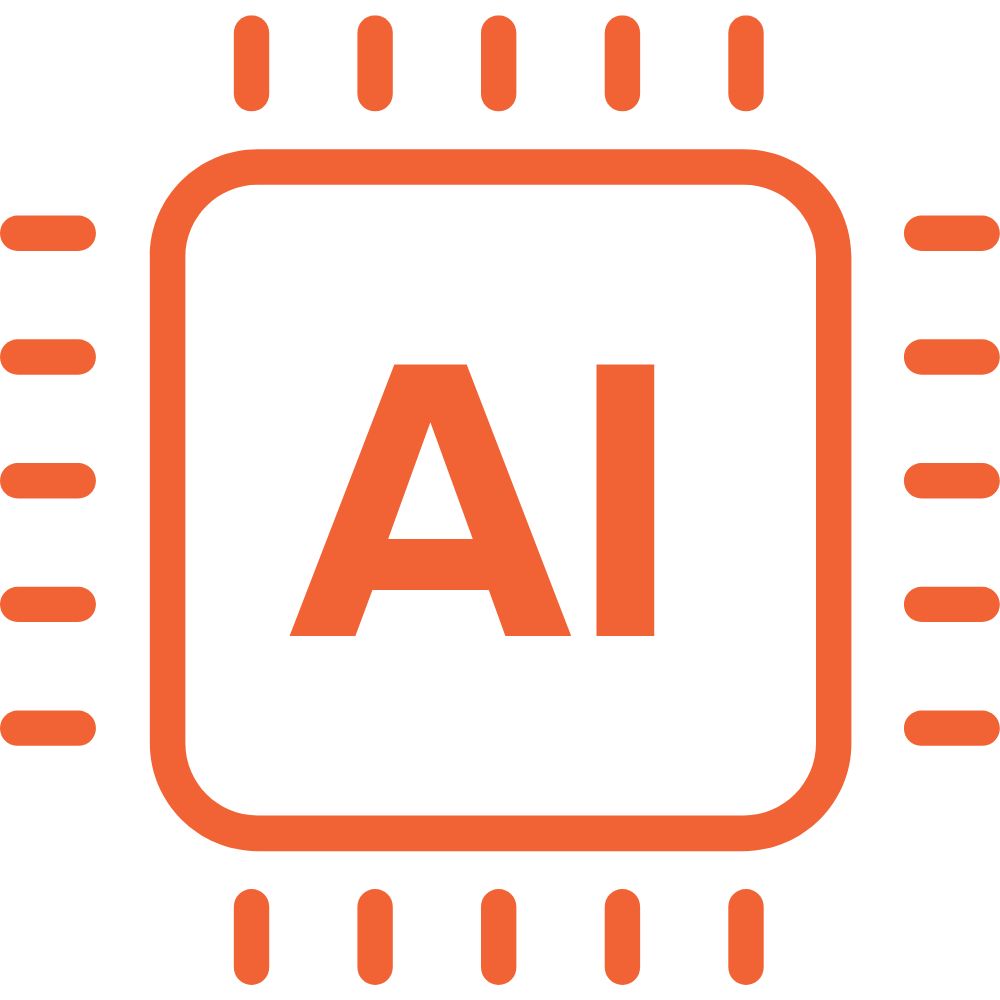
AI Article Writing
Google themselves said it’s perfectly fine to create content with the help of AI as long as it is helpful. So why don’t you take advantage of it and get ahead of the competition? We can help you publish dozens of articles daily!

Topic Research
Before you can even start publishing great content on your site, you must find those sweet, underserved topics to write about! Using various methods (Google’s Autosuggest, People Also Ask modifications, Google Trends, Ahrefs, etc.), we will find the best keyword opportunities for your site!

WordPress Publishing
Don’t have the time to publish articles yourself? Don’t worry; we can do the whole process for you! Structure everything, add images, internal links, categories & tags, etc. You just sit back and relax!

Site Audits
Today, just having great content on your site is not enough! Is your E-E-A-T and technical SEO done correctly? We will help you set up author pages, Schemas, Trust pages, comments, pagination, and everything else to strengthen your positions on Google!

Over 440 clients have chosen us for a reason!
Text Paradise came to life in June 2020. For more than three years, we have helped hundreds of site owners grow their sites. In the process, we’ve found over 11,500 topics and written over 14,300 articles!
440+
satisfied clients
15,300+
articles written
11,500+
keywords found
Text Paradise is your SEO go-to place!
We are not your typical SEO & content writing agency. We are the full package. On top of our services, we share case studies, guides, the latest SEO news, and tips to help your site. Keep up to date with everything in our newsletter!
Let’s start working on your site!
Content Writing – Small Tier
(0 – 5,000 words)
$0.06
per word
Content Writing – Medium Tier
(5,000 – 25,000 words)
$0.05
per word
Content Writing – Large Tier
(25,000 – 75,000 words)
$0.04
per word
Content Writing – Text Paradise
(75,000+ words)
$0.03
per word
Keyword Research
$5
per keyword
WordPress Publish
$10
per article
Site Audit
$300
per site
AI Article Writing
$250
per 50 articles

![Home - New [Case Study] How We Generated $99kMonth in Ad Income in Under 3 Years](https://thetextparadise.com/wp-content/uploads/2023/01/Case-Study-How-We-Generated-99kMonth-in-Ad-Income-in-Under-3-Years-1024x576.jpg)
